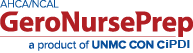I haven't received my textbook yet. Is there anything I can do in the course while I wait for it?
While you wait for your textbook refer to the system requirements to make sure you have everything you need installed on your computer. We also recommend you do the following:
- Log in to the course by clicking on Login and entering your email address and password.
- Read through the Course Accreditation Information located under the Information section in the panel on the right of your screen.
- Watch the course navigation video to become familiar with the course.
- Click on the green "Get Started" button and then the "Introduction" link. On this page, read through the following sections:
- Welcome to Gero Nurse Prep!
- Computer Requirements
- Course Format
- Course Completion
- Course Navigation
- When You Receive Your Textbook
- Success Tips
- Introduce Yourself
- Comprehensive Pre-test
Block out about 60 minutes of time to complete this 50 question ungraded pre-test. Doing so will unlock all of the modules so you can continue to click around the course to get familiar with the layout before your book arrives.
- To Do Section