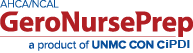I have completed all of the activities in a module but the Course Completion Status box doesn't reflect this. Why is that?
Details under the Course Completion Status box come from the action of marking yourself complete for the various activities. The only activities that automatically mark as complete are the Learning Activities and the Post-Tests. Track your progress by marking the activities complete, go to the module home page and locate the gray boxes with dotted check marks to the right of each section in module. Clicking inside the box will turn the check to solid, indicating that you have completed the section.
Marking yourself complete is completely voluntary. Your access to the modules and learning materials are not restricted if you elect not to track your progress this way.